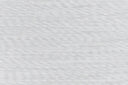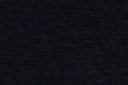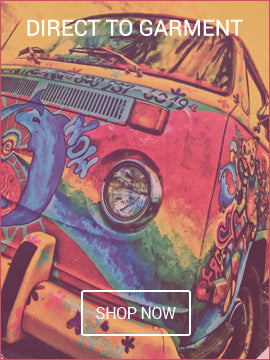Chroma (Ricoma) Level 1 - Inspire
998 In stock
Embroidery Supplies
YES Store
To add this product to your wish list you must Sign In or Create an account

Inspire
Chroma Inspire pushes the editing boundaries of lite digitizing software. With Chroma Inspire, you can auto-digitize and edit
designs, create lettering, convert elements of your design to different stitch types, resize designs, rearrange color stops and
plenty more.
FEATURES
|
• Open & save designs |
• Pan on screen |
• View (show/hide all, fade hidden) |
• Resequencing |
|
• Adjustable grid settings (lines or dots) |
• Rotate | • Optimize colors, entry-exit | |
| • Merge | • Stitch ends | • Flip | • Repeat |
| • Design library | • Ruler - measure design elements | • To front/to back | • Duplicate |
|
• Embroidery formats import/ export |
• Hoops | • Cut, copy, paste | • Shape tool |
|
• Transmit to machine (serial port, network, machine folder) |
• Change background color | • Transform | • Add text |
|
• Save design as image (png or jpg) |
• Show commands | • Select tool | • Envelope |
| • Import artwork/bitmap | • Start/stop | • Change colors/thread palettes | • Circle, monogram text types |
| • Export artwork | • Sequence panel |
• Auto match colors to thread palette |
• TrueType fonts |
| • Realistic view | • Slow redraw | • Align | • Edit letters |
| • Zoom in & out using mouse scroll, 1:1 | • Navigator | • Group | • On screen typing |
| • 43 pre-digitized fonts | • Auto digitizing | • Pull compensation | • Run/classic satin |
| • Small fonts | • Underlay | • Complex fill with holes |
FEATURES - (OPTIONAL)
| • Sequin/optional | • Chenille/optional |

ABOUT CHROMA In General
HIGHLY INTUITIVE
Workspace Features
- Customizable workspace
- Digitizing guidelines
- Advanced hot keys
- 3D visualization in 2D and Photorealistic mode
- Show embroidering sequence
- Load/save color palette and background color
- Convert raster images to embroidery or cross stitches
- Sequence manager display letters
- Sequin

FULLY FUNCTIONING
Tools
- Slow redraw - simulate sew-out
- Auto-Digitize with branches
- Convert between stitch types
- Clipart tool to insert designs
- Auto density adjustments when resizing stitch designs
- Convert stitch design to outline designs
- Multi-design convert and output
- Fill pattern editor
- Adjustable grid
- Automatic density adjustment during size changes
- Choose/change from full range of underlay stitches

FULLY CUSTOMIZABLE
Text Effects
- Lettering with automatic, adjustable kerning
- Lettering with intelligent closest point connection
- Lettering in line, arc, circle with rubber band
- Reorder sequence of text string
- Resize, rotate, distort letters of text string
- Includes 10 pre-digitized fonts
- Duplicate text string
- Change text setting (typeface, text)
- Shrink/grow, stretch, rotate, slant, text using handles
- Envelope lettering in predefined shapes