Drawings Pro X1 (11) (Boxed Goods Only)
DRAWings® has been the first embroidery software which was fully integrated with a graphics designing software. Now, DRAWings® XI, goes one step further with the powerful combination of its new easy-to-use built-in designer and its ability to works seamlessly with a graphics software left intact! Create your own designs from scratch with far more ease, transform and edit shapes, add text, all in 3D designing mode! DRAWings XI was developed in response to real-life challenges faced in the embroidery industry - where creativity and production are often in a fine balance with deadlines and budgets.
Unique
DRAWings XI offers true vector design and digitizing software that integrates vector artwork with stitches. Create, edit and change designs without having to redo steps - and see the stitching output immediately! Unleash the power of the first 3D Vector designing software in the world, with the ability to use artwork created for printing or embroidering purposes. Create unique design by combining garment printing with embroidery.
User friendly
DRAWings XI allows you to focus on the business of embroidery. Don't be dragged down by technical difficulties and time-demanding design decisions. Take full advantage of controlled automation with built-in, artificial intelligence and knowledge of experienced embroiderers experts in their field.
- Instantly convert a vector graphic into a digitized embroidery stitch file. As you assemble your design, DRAWings XI recognizes the type of material being used, optimizes the stitch pattern, and automatically displays the result as it will appear in the embroidery! With the controlled automation process you can change almost everything in the stitch file - such as directions, density, underlays, and stitching order.
- There's no need to start from scratch: DRAWings XI comes with 3000 embroidery designs and 200 clipart images ready to be embroidered - and the ability to convert bitmap images into vector files.
- Complete, fast and easy, DRAWings XI is your obvious choice, allowing you to focus on the business of embroidery!
In addition new features such as Cross-Stitch, Sequence Control and Appliqué, Hoops, Pre-digitized fonts, symbol conversion DRAWings XI gives commercial operations extended control over embroidery designs.
DRAWings® version XI is a multi-functional software with a fully customizable interface and an impressive list of features, designed to be used for graphics designing, textile and screen printing, embroidery, computerized quilting, crafting with cuts and stencils as well as fabric painting.
The software now works on the latest and previous version of MAC OS, compared to the release date of the software. Also, it works on Windows 7, 8 and 10 with the latest service packs installed. Now the OS (operating system) is not a limit for your creativity
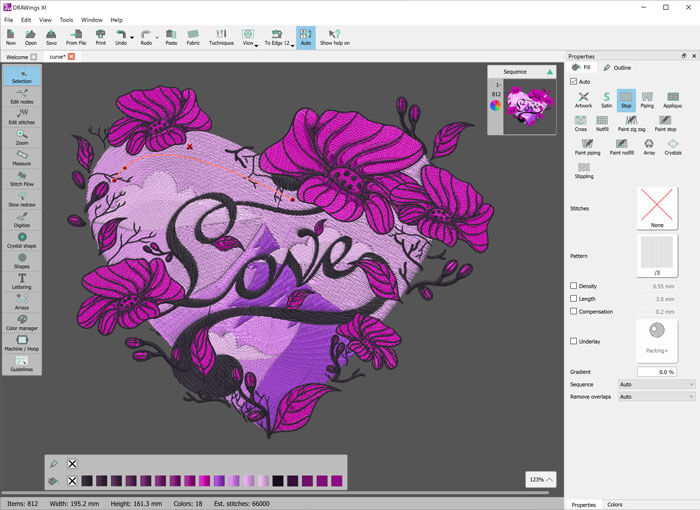
Convert any photo to a beautiful PaintStitch masterpiece
Any photo can now become a beautiful embroidery design. With PaintStitch you will get photo-realistic embroidery results with the use of the advanced, patented algorithms that were implemented for this purpose. PaintStitch designs are perfect for frames, gifts and for capturing unique moments.
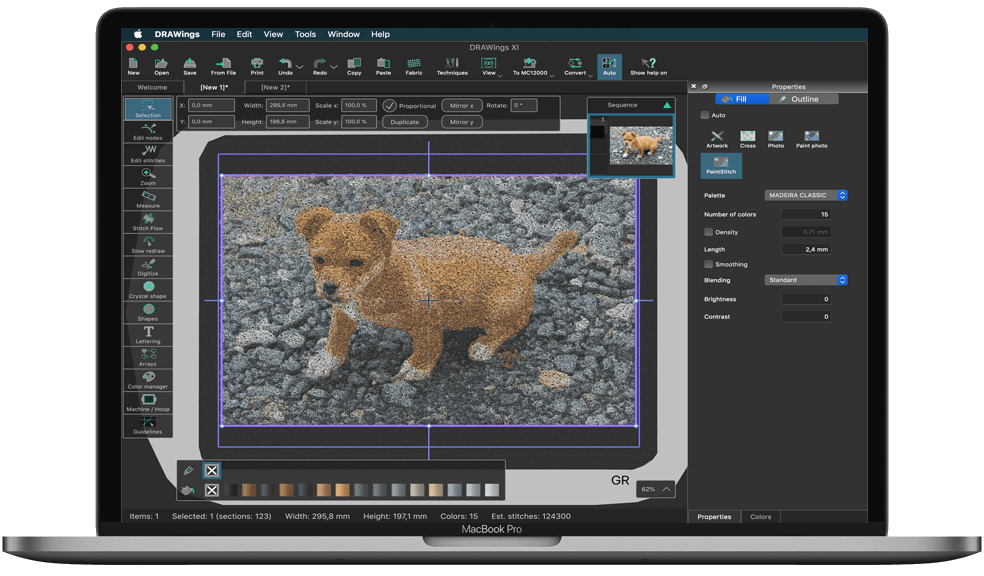
Automatic floral design creation
This is a new revolutionary feature which dynamically creates floral designs and fill areas to apply to your designs. You may combine this feature with your own designs and even set your own flower designs to be used by the floral creation. The combinations are unlimited.
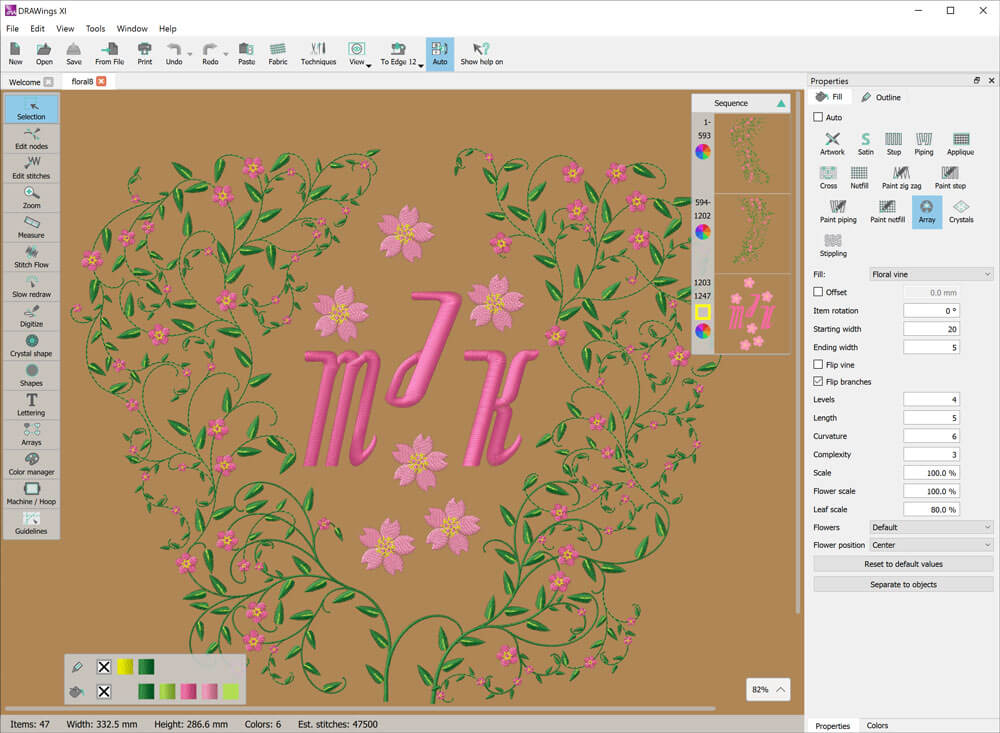
Create designs with blended thread colors (gradient fill)
Blending colors is now possible with the new gradient fill function. By blending two or more overlapping shapes with gradient fill you can create beautiful fading color effects that change the look and feel of the design completely. You can control the gradient percentage and easily change its direction.
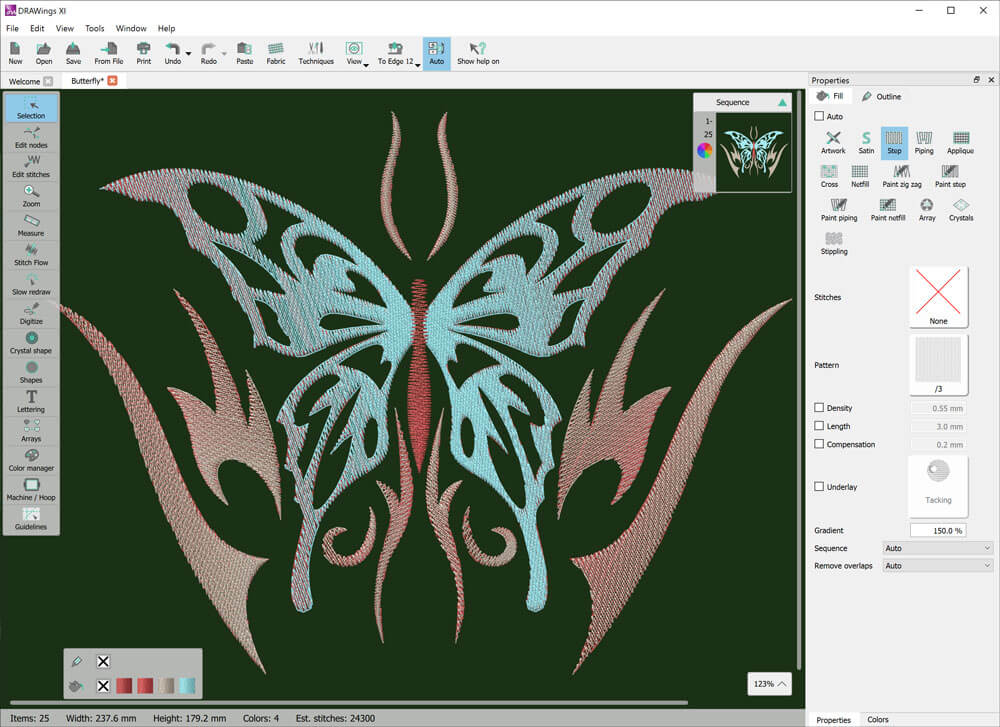
Convert your designs to redwork

One step conversion of any design to redwork (designs that are created with red running stitches on white fabric). Create light weight embroidery designs by keeping only their outlines. Redwork designs are a trend traditional way of for creating clear minimal designs yet but still beautiful and modern.

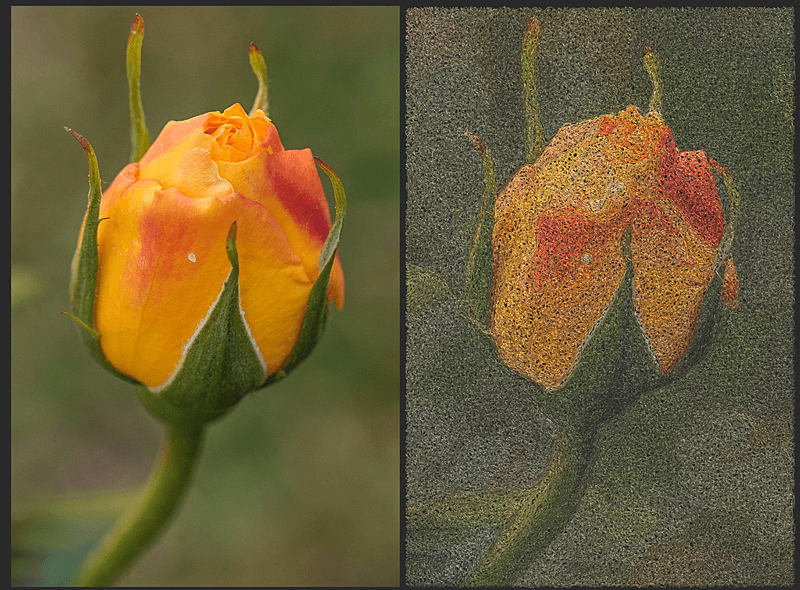
Convert any photo to a beautiful PaintStitch masterpiece
Any photo can now become a beautiful embroidery design. With PaintStitch you will get photo-realistic embroidery results with the use of the advanced, patented algorithms that were implemented for this purpose. PaintStitch designs are perfect for frames, gifts and for capturing unique moments.
Create designs with curved stitches
You can now add curve directions on step filled objects to give them a wavy look. Just apply a normal straight direction and drag it from the middle to make it a curve. The stitches then automatically follow the curvature of the direction.

Automatic floral design creation
This is a new revolutionary feature which dynamically creates floral designs and fill areas to apply to your designs. You may combine this feature with your own designs and even set your own flower designs to be used by the floral creation. The combinations are unlimited.
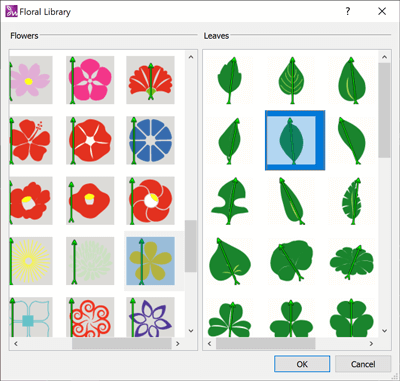
Create designs with blended thread colors (gradient fill)
Blending colors is now possible with the new gradient fill function. By blending two or more overlapping shapes with gradient fill you can create beautiful fading color effects that change the look and feel of the design completely. You can control the gradient percentage and easily change its direction.
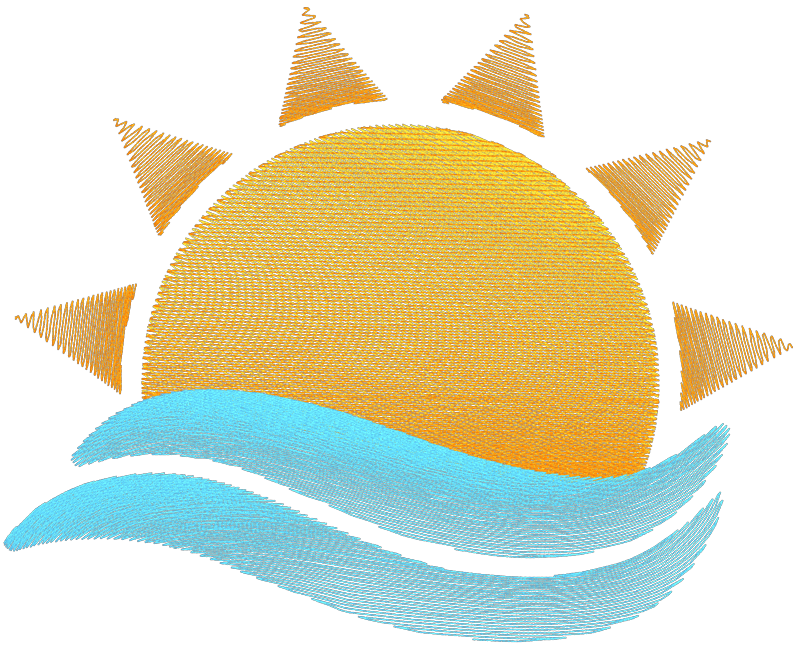
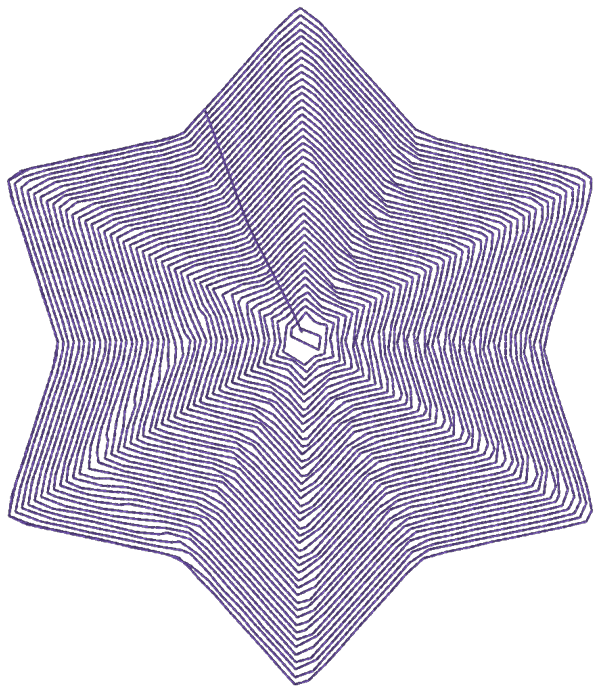
Spiral in closed shapes
Objects that are filled with Piping stitch type can be easily converted into spiral fill objects. You only need a point direction or hole in the middle of the design and your spiral is ready. You can even apply styles on the spiral stitches and get beautiful embroidery results.
Ambience quilting
The software implements an easy way to take any design and create a quilting block from it. Stippling stitches are automatically added around the selected object creating a beautiful echo effect.

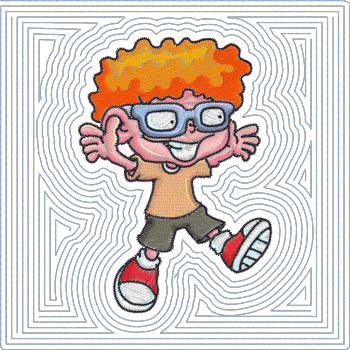
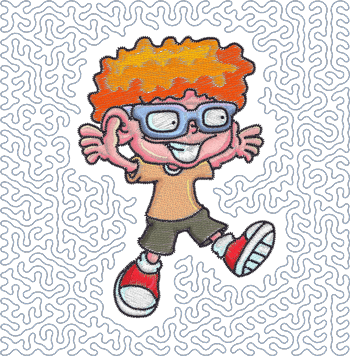
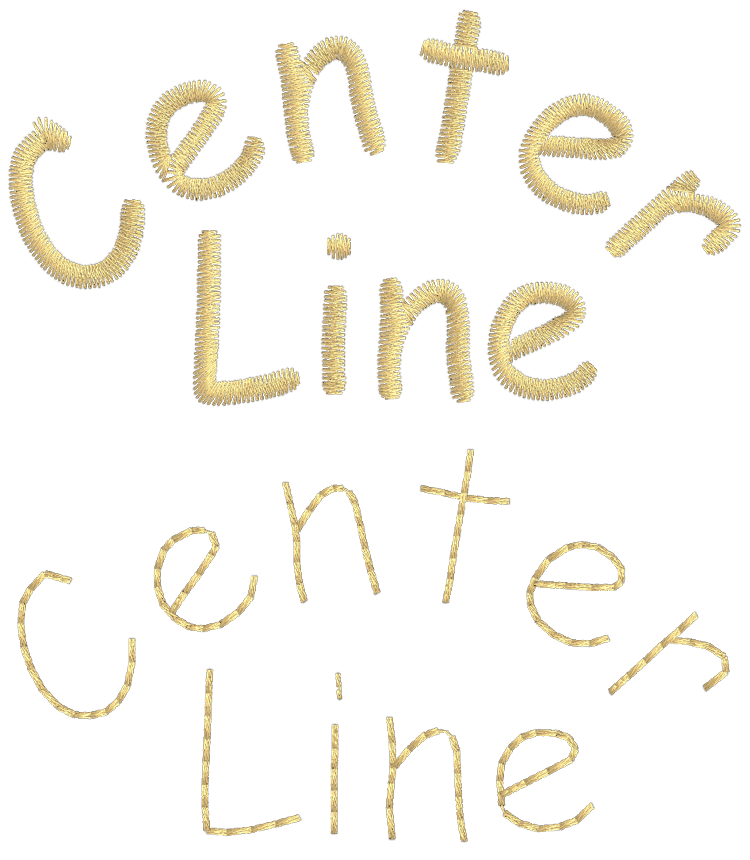
Convert fill to center line
With the "Convert fill to center line" function you have the ability to change a fill area made with Satin, Step, Piping etc. into Satin serial or Running stitch. This option is very convenient especially for small text objects. If the text is too small to be filled with Satin stitches, the best alternative is to fill the object with Running stitches by applying this function.
Add ray-like stitch directions of stitches to your designs
Add a point direction and make all satin stitches start from that point and end at the outline of the object. This creates a beautiful ray-like effect with satin stitches.

Find and organize your designs easily with the new File Browser
The new File browser is improved and enhanced with a lot of new features. You can now filter designs by artwork (graphics designs) or by embroidery, preview the designs along with full file browser abilities such as create new folder, cut - copy - paste - move designs, and many more.
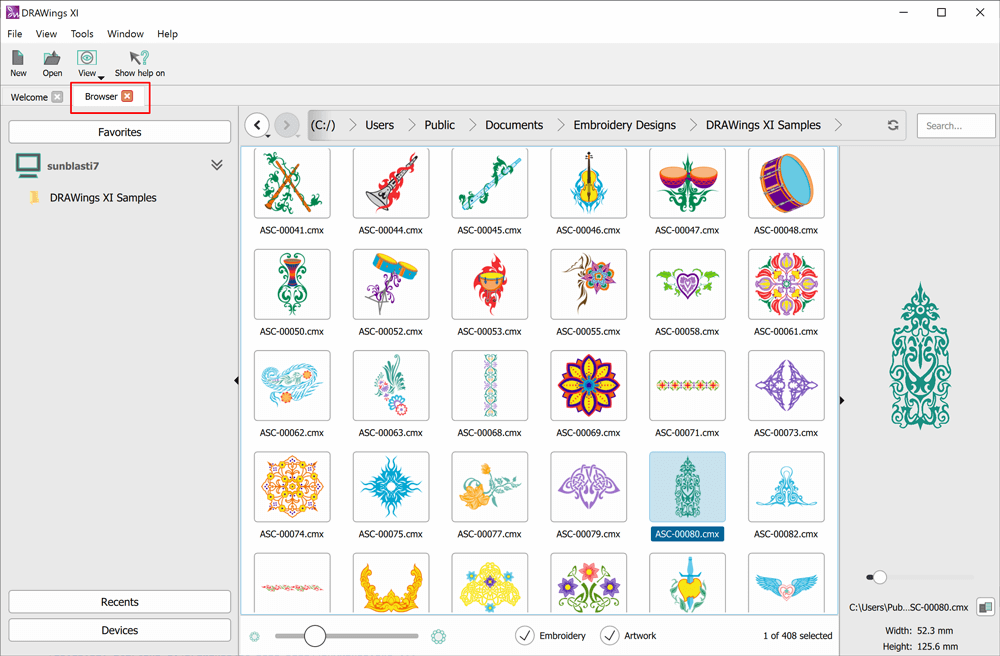
Sequence manager re-designed with many new features
The sequence manager has a new right-click menu which includes functionalities such as "Move object before or after", "Group objects", "Reverse order", and more. Order numbers are added together with fill and outline colors for each object, to facilitate the re-ordering process. You can also group the objects by color and customize the information you view on the sequence manager, to minimize clutter when re-ordering large designs.
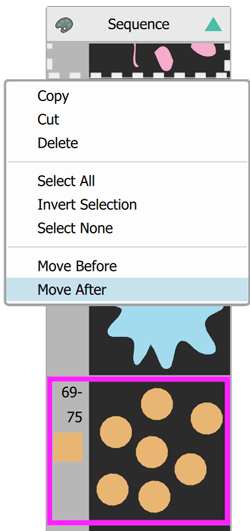
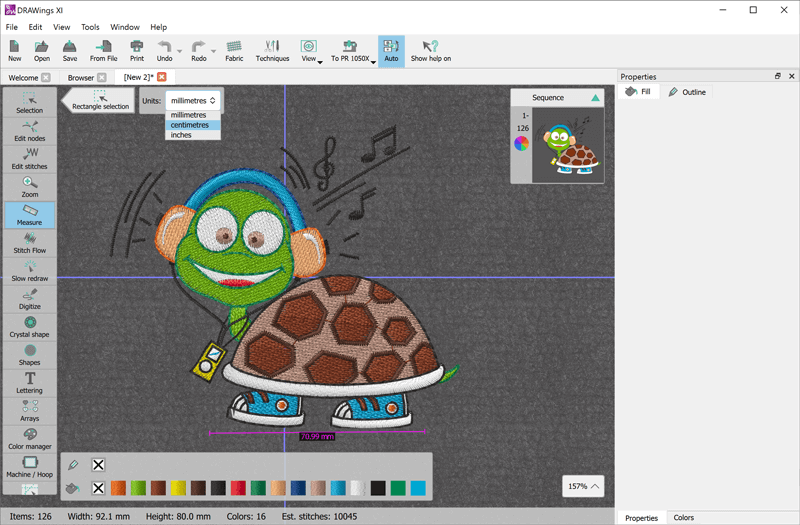
Multiple units added to Measure tool
The Measure tool is enhanced with more measurement units that give you more flexibility. You can now make precise measurements with the unit you prefer, making your work more efficient. Special units were added such as "physical length" and "stitch length".
DRAWINGS XI PRO New FEATURES LIST
- NEW Create designs with curved stitches
- NEW Add ray-like stitch directions of stitches to your designs
- NEW Convert any photo to a beautiful PaintStitch masterpiece
- NEW Convert your designs to redwork
- NEW Automatic Floral Design creation
- NEW Create designs with blended thread colors (gradient fill)
- NEW Fit design and hoop in the viewing port of the software
- NEW Find and organize your designs easily with the new File Browser
- NEW Dark theme to match your macOS
- NEW Sequence manager re-designed with many new features
- NEW Multiple units added to Measure tool
- NEW More style positioning abilities
- NEW Center designs to hoop automatically
- NEW Ambience quilting
- NEW Spiral in closed shapes
- NEW Convert fill to center line
| CPU: | 2,0 GHz Intel or AMD processor |
| RAM: | 4 GB of RAM |
| Hard disk: | 1,5 GB of free uncompressed space |
| Graphics card: | 3D DirectX 9c accelerator with at least 1 GB RAM, 32-bit color (Windows only) |
| Monitor Resolution: | 1366 x 768 32bpp |
| O/S: | Windows 7, 8 or 10 with the latest Service Packs MacOS latest and previous version, compared to the release date of this software |
| Ports: | Available USB port for the USB Security key (where applicable). |
| Internet connection: | Required |

